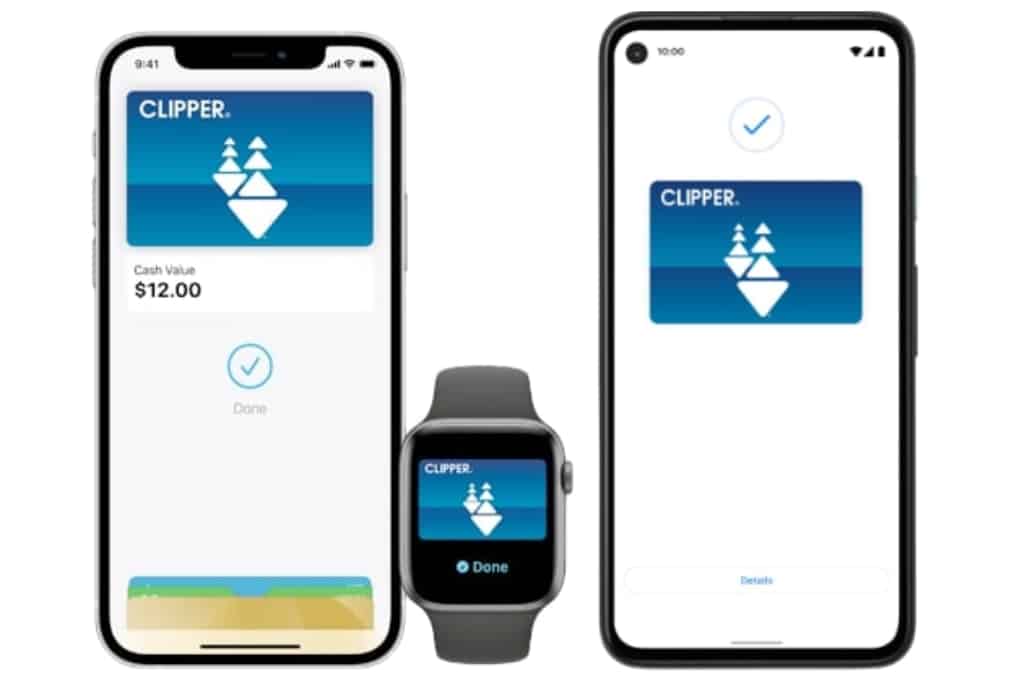
If you have an iPhone, Apple Watch, or Android phone, you have the option of paying your transit fare using your mobile device instead of a plastic Clipper card. To help you decide if you’re ready to move your Clipper account to your phone or smart watch, here are some of the benefits, as well as some important reminders.
If You Have Your Phone, You Have Your Clipper Card
You no longer have to worry about forgetting or losing your plastic Clipper card. If you’ve got your phone or Apple Watch, you’re ready to use Clipper.
Adding Funds Is a Snap
Adding funds to your Clipper account takes only seconds with Apple Wallet and Google Pay. It saves you the time and trouble of finding a Clipper machine or visiting a website.
Added Funds Are Available Instantly
Because your Clipper account is connected to Apple Wallet or Google Pay, when you add funds to your Clipper account, they’re available instantly.
No Need to Unlock Your Phone to Use Clipper
To pay using your phone or Apple Watch, you don’t need to unlock your phone. With an Android phone, you only need to turn your phone screen on before holding it up to the Clipper reader. If you’re using an iPhone or Apple Watch you don’t even need to do that.
Things to Know Before Setting Up Your Mobile Device
- Plastic Card Deactivation – Once you have transferred a plastic Clipper card to your mobile device, the plastic card can no longer be used at Clipper readers. If you want to be able to use both a plastic card and your phone, you should add a new Clipper card to your phone in Apple Wallet or Google Pay.
- Transferred Plastic Cards Still Unlock BikeLink Lockers – If you use your Clipper card to unlock BikeLink eLockers, it will still work after you’ve transferred the card to your phone.
- Android Smart Watches Not Supported – You can use an Apple Watch to pay your fares at Clipper readers, but that option doesn’t currently exist for Android smart watches.
If you’re ready to make the switch, the Clipper website offers simple step-by-step guides which help walk you through the process of transferring a plastic Clipper card to Apple Wallet or Google Pay. For more information about using Clipper on your phone, including an extensive FAQ, visit the Clipper website.
 Cell Phone (Electronic Wireless Device) Usage: It will be illegal to hold a cell phone (or other wireless electronic device) while operating a motor vehicle. Phones and devices will need to be mounted on the dashboard or windshield, and may only be operated by hand when activating or deactivating a feature or function can be done with “a single swipe or tap of the driver’s finger” (
Cell Phone (Electronic Wireless Device) Usage: It will be illegal to hold a cell phone (or other wireless electronic device) while operating a motor vehicle. Phones and devices will need to be mounted on the dashboard or windshield, and may only be operated by hand when activating or deactivating a feature or function can be done with “a single swipe or tap of the driver’s finger” ( School Bus Safety: All school buses, school pupil activity buses, youth buses & child care motor vehicles used to transport school-age children will be required to have a “child safety alert system”. Since this device requires the driver to contact or scan it before leaving the vehicle, it prompts them to verify that all children have disembarked. Schools will also be required to have procedures in place to, “ensure that a pupil is not left unattended on a school bus.” (
School Bus Safety: All school buses, school pupil activity buses, youth buses & child care motor vehicles used to transport school-age children will be required to have a “child safety alert system”. Since this device requires the driver to contact or scan it before leaving the vehicle, it prompts them to verify that all children have disembarked. Schools will also be required to have procedures in place to, “ensure that a pupil is not left unattended on a school bus.” (
